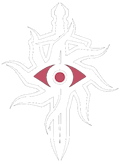da:i mod recommendations
here is a list of the mods that i use in my personal playthroughs of dragon age: inquisition!
extremely huge shoutout to my friend rachel for recommending me a BUNCH of these mods! i owe u my life rachel. rachel also makes awesome dragon age: origins mods - many of which are listed on my da:o mod recs page - so be sure to go through their stuff on nexusmods!!!
installing mods
- you'll need to download the frosty mod manager in order to get most of da:i's mods to work in your game. (other mods may require different launchers, but i just use frosty and haven't had any problems with it at all. it's compatible with older da:i mods, too, so... yeah. it's probably all you need in general, but it's 100% all you need for the mods which i list here on this page!)
- once you have frosty downloaded, open it up and run the FrostyModManager.exe file inside of the folder. be sure to do so as an administrator.
- if it's your first time using frosty, it will probably take a moment to locate your dragon age: inquisition install location. that's totally normal, though it can sometimes take a moment. once that's done, open it up in frosty by either double clicking 'dragon age: inquisition' in the frosty window, or by clicking it once and pressing the select button in the lower right corner of the window.
- whenever you download a mod, you can either extract it somewhere and use the 'add mod(s)' button beneath the 'available mods' tab to add it to frosty, or you can drag it from its containing folder into frosty itself. it should appear under the 'title' list.
- the mod is not applied to the game yet, though! you need to click the mod and then click the 'apply mod(s)' button, which is in the same row as the 'add mod(s)' field. you can select multiple mods and apply them all at the same time if you wish. ctrl+a is the keyboard shortcut for selecting all of them at once. your applied mods will then show up in the column labelled 'applied mods', and they will, as the name suggests, now be applied to your game!
- if you want to play with mods, you must launch dragon age: inquisition through the frosty launcher. yes, every single time. you do this by clicking 'launch' in frosty, which can be found in the row beneath file, tools and help; it has a little play icon next to it. if you use steam's default shortcut, you will boot up your game without any mods!
my mod list
as promised, these are the mods which i use in my personal playthrough of dragon age: inquisition. i have included dlc mods in this list, too.
dragon age: inquisition mods
- party at the winter palace by starrarte: a bunch of mods for the winter palace questline (wicked eyes and wicked hearts). my favourite feature is that it lets you take all of your companions to the winter palace!! yippee!!! political intrigue with the whole squad!!!
- open all halla doors by aintiarna: lets you open all of the halla doors at the winter palace during wicked eyes and wicked hearts.
- artificer specialization varric dialogue glitch fix by taamro: if you choose the artificer specialization, there's a chance that varric will glitch out and never talk about anything else other than the specialization teacher, three-eyes. it's a terrible glitch, and this mod gets rid of it.
- complete war table operations without waiting by perrob: this mod reduces the time of all war table operations, so they either have a comparably short period of waiting (around a minute or so long) or no wait period at all.
- dalish elf skyhold outfit retextures by horography: my favourite skyhold outfit mod ever! there are a lot of skyhold outfit mods out there; my inquisitor, orion, uses this one.
- neutral expression - no frown while idle by elsie122: for some reason, the inquisitor is perpetually pissed off when they're wandering around. if this is out of character for your inquisitor, this mod changes their expression to a more neutral one.
- no more grave desecration by anhamirak: in order to access unadin grotto in the exalted plains, you need to desecrate a bunch of dalish elves' graves. this understandably pisses the dalish elves off and, generally speaking, it absolutely sucks. this mod adds the key pieces needed to get to grotto to the dalish elves' store, instead. (and jsyk, accessing the grotto is NOT part of inquisition's main plot; the desecration is very much optional in the vanilla game - but if you want to collect all of the games' mosaic pieces, you need access to the grotto.)
- remove level restrictions by munchyfly: removes the level requirements on all of the weapons in the game, so you're free to use stuff right as you get them. files are included for each of the dlcs, too.
- fashionably divine by whiskasgirl: changes the robes of the divine based on three different designs shown in inquisition's base game epilogue. (spoiler warning!) these robes show up in the trespasser dlc, so i suggest playing through the main game first before checking this mod out.